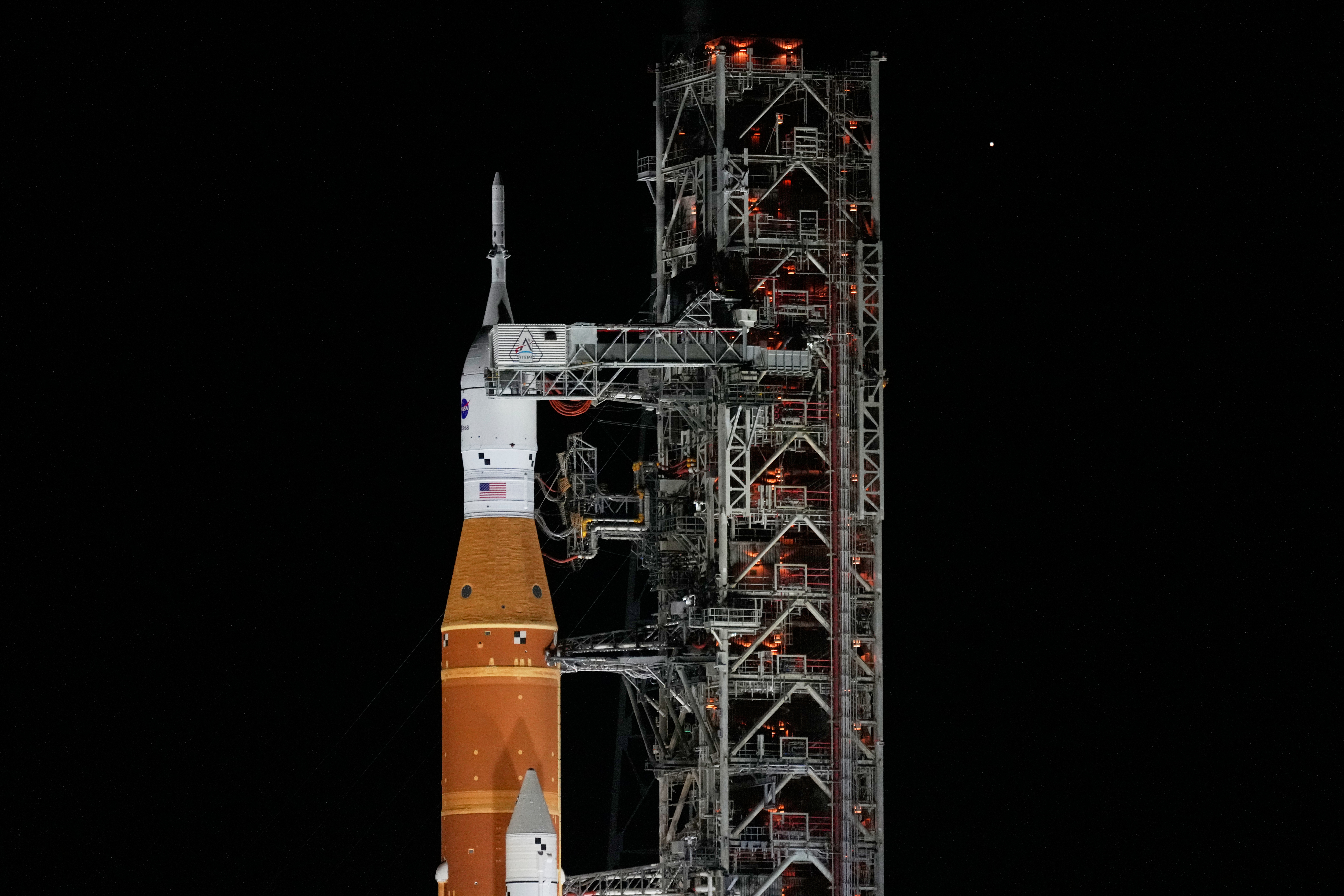Numerous celebrities, advertisers and employees are leaving Twitter in droves following changes made by its new owner, Elon Musk. If you plan to join them, are worried that the platform might shut down or would just like to keep a copy of your information from the app, you can download a copy of your personal Twitter archive.
What Is A Twitter Archive?
Your Twitter archive contains the data associated with your account. This includes:
-Account information, such as the username, email addresses or phone numbers associated with the account, as well as your birthday and profile location.
-Your login history, including where you have used Twitter, and browsers, mobile devices and apps you have used with or connected to your Twitter account.
-Accounts you have blocked or muted, as well as interests and advertising data.
How To Download Your Twitter Archive
You can download your Twitter archive using the mobile app or your computer's web browser. To start, log in to your Twitter account in either the app or a web browser. Then, go to your account:
-On the app, select your profile picture, scroll down and tap Settings and Privacy, and then select Your Account.
-In a browser window, select Home in the upper-left corner, choose More, select Settings and Support, click Settings and Privacy, and then select Your Account.
Select Download an archive of your data and enter your password in the Verify your password box. Select Next, and then choose to receive a verification via email or text.
Finally, select Request archive. Twitter will create a zip file with an archive of your account information. You'll receive an email or notification when the file is ready to download. It can take 24 hours or longer for your data to be prepared.
After you receive the notification, you can download and save the file. You can also download a machine-readable archive in HTML or JSON files. If you select the HTML file, it will open in your default web browser.
Explore Twitter Alternatives
If you're ready to leave Twitter and looking for a new social media outlet, there are several options that others are flocking to. Following are a few alternative social media platforms that you might prefer.
Mastodon
Although it does have a bit of a learning curve, Mastodon is popular for certain similarities to Twitter, like its use of hashtags. In addition, this free and open-source software is used for self-hosted social networking services.
When you create an account, you'll need to decide what server you want it on. Independent organizations or individuals with unique moderation policies operate servers. Don't worry, though; you can move to another server anytime.
There's no algorithm or contact list connectivity to help you find people to follow, so you'll have to spend time curating those connections. However, with more than a million active users currently, finding interesting accounts shouldn't be too difficult. And there are no ads on this social media platform.
Plurk
Plurk is a free social networking and micro-blogging service. Users can post updates through short messages or links, which can be up to 360 text characters in length. In addition, you can use keywords or hashtags to search for something interesting or to be found by others when you post updates.
T2.Social
Gabor Cselle is a startup founder who sold his first two companies to Google and Twitter. Last week, he shared in a tweet that he is developing a Twitter alternative. Although it is not yet up and running, you can sign up for the waitlist of the yet-to-be-named platform.